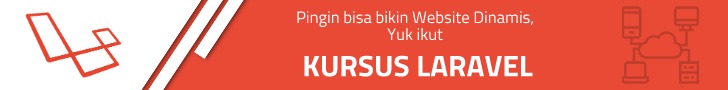Gammu has feature to send long text message longer than 160 characters. A single sms is maximum 160 characters, so if you send a message more than 160 chars, it will be splitted up into messages.
There are two ways to sending long text message in gammu:
Using command [cci]gammu-smsd-inject[/cci]
You can find this command under gammu folder. Here is the syntax to send long text message using this command:
gammu-smsd-inject.exe -c smsdrc TEXT receiver -len 400 -text message
Notes:
- [cci]smsdrc[/cci] smsd configuration file
- [cci]receiver[/cci] receiver phone number
- [cci]-len 400[/cci] just write like this
- [cci]message[/cci] the message you want to send
See example below:
gammu-smsd-inject.exe -c smsdrc TEXT 628568787878 -len 400 -text "Ini teks yang panjang. Ini teks yang panjang. Ini teks yang panjang. Ini teks yang panjang. Ini teks yang panjang. Ini teks yang panjang. Ini teks yang panjang. Ini teks yang panjang. Ini teks yang panjang. Ini teks yang panjang."
Insert the message to [cci]outbox[/cci] and [cci]outbox_multipart[/cci] tables
Here step by step using this method:
- Split up the message into messages each 153 maximum length.
- Insert first part of the messages into [cci]outbox[/cci]. Keep up [cci]ID[/cci] of the inserted message
- Insert rest of message into [cci]outbox_multipart[/cci]
- XX: two digits represent total of messages
- YY: twi digist represent order of the messages
Notes:
Fill up [cci]UDH[/cci] column in [cci]outbox_multipart[/cci] with this value [cci]050003D3XXYY[/cci], where: