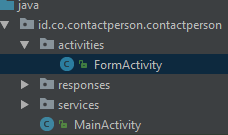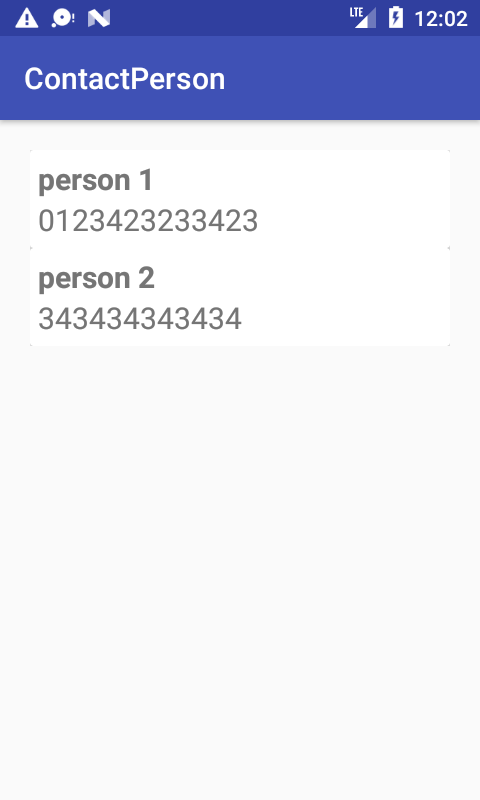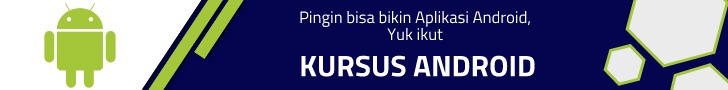- Pertama buat sebuah package baru dengan nama activities.

- Lalu buatlah sebuah activty (Empty Activity) dalam folder activities dengan nama FormActivity


- Lalu masuk ke app > res > layout > activity_form.xml . Masukkan source code di bawah
<?xml version="1.0" encoding="utf-8"?>
<LinearLayout xmlns:android="http://schemas.android.com/apk/res/android"
xmlns:app="http://schemas.android.com/apk/res-auto"
xmlns:tools="http://schemas.android.com/tools"
android:layout_width="match_parent"
android:layout_height="match_parent"
android:orientation="vertical"
android:padding="20dp"
tools:context="id.co.contactperson.contactperson.activities.FormActivity">
<android.support.design.widget.TextInputLayout
android:layout_width="match_parent"
android:layout_height="wrap_content">
<EditText
android:id="@+id/et_name"
android:layout_width="match_parent"
android:layout_height="wrap_content"
android:hint="Nama :"
android:inputType="textPersonName"
android:maxLines="1"
android:singleLine="true" />
</android.support.design.widget.TextInputLayout>
<android.support.design.widget.TextInputLayout
android:layout_width="match_parent"
android:layout_height="wrap_content">
<EditText
android:id="@+id/et_contact_number"
android:layout_width="match_parent"
android:layout_height="wrap_content"
android:hint="No Telp :"
android:inputType="number"
android:maxLength="15"
android:singleLine="true" />
</android.support.design.widget.TextInputLayout>
<Button
android:id="@+id/btn_simpan"
style="?android:textAppearanceSmall"
android:layout_width="match_parent"
android:layout_height="wrap_content"
android:layout_marginTop="16dp"
android:text="Simpan"
android:textAllCaps="false"
android:textStyle="bold" />
</LinearLayout>
- Lalu masuk ke app > res > layout > activity_main.xml . Masukkan source code di bawah
<?xml version="1.0" encoding="utf-8"?>
<FrameLayout xmlns:android="http://schemas.android.com/apk/res/android"
xmlns:app="http://schemas.android.com/apk/res-auto"
xmlns:tools="http://schemas.android.com/tools"
android:padding="20dp"
android:layout_width="match_parent"
android:layout_height="match_parent"
tools:context="id.co.contactperson.contactperson.MainActivity>
<ListView
android:id="@+id/lv_person_list"
android:layout_width="match_parent"
android:layout_height="wrap_content">
</ListView>
</FrameLayout>
- Kemudian buat sebuah layout dengan nama item_person


- Lalu klik Finish .
- Lalu masuk ke app > res > layout >item_person.xml . Masukkan source code di bawah
<?xml version="1.0" encoding="utf-8"?>
<FrameLayout xmlns:android="http://schemas.android.com/apk/res/android"
android:layout_width="match_parent"
android:layout_height="wrap_content"
android:layout_marginTop="10dp">
<android.support.v7.widget.CardView
android:id="@+id/container"
android:layout_width="match_parent"
android:layout_height="wrap_content"
android:padding="10dp">
&lt;LinearLayout
android:layout_width="match_parent"
android:layout_height="wrap_content"
android:orientation="vertical"
android:padding="5dp"&gt;
<TextView
android:id="@+id/tv_name"
android:layout_width="match_parent"
android:layout_height="match_parent"
android:text="Nama :"
android:textSize="20sp"
android:textStyle="bold" />
<TextView
android:id="@+id/tv_contact_number"
android:layout_width="match_parent"
android:layout_height="match_parent"
android:text="No :"
android:textSize="20sp" />
</LinearLayout>
</android.support.v7.widget.CardView>
</FrameLayout>
- Buatlah sebuah package dengan nama adapters

- Buatlah sebuah file di dalam package adapters dengan nama PersonItemAdapter

- Masuk ke file PersonItemAdapter.java , kemudian isi dengan source code di bawah
public class PersonItemAdapter extends ArrayAdapter<Person> {
private List<Person> personList;
private Context context;
private LayoutInflater layoutInflater;
public PersonItemAdapter(@NonNull Context context, List<Person> persons) {
super(context, R.layout.item_person ,persons);
this.context=context;
personList=persons;
layoutInflater=LayoutInflater.from(context);
}
@Override
public int getCount() {
return personList.size();
}
@Nullable
@Override
public Person getItem(int position) {
return personList.get(position);
}
@NonNull
@Override
public View getView(int position, @Nullable View convertView, @NonNull ViewGroup parent) {
View view=convertView;
if(view==null){
view=layoutInflater.inflate(R.layout.item_person,null);
}
TextView name=view.findViewById(R.id.tv_name);
TextView contactNunmber=view.findViewById(R.id.tv_contact_number);
Person person=getItem(position);
//Kasih nilai ke Person_item layout
name.setText(person.getPersonName());
contactNunmber.setText(person.getContactNumber());
return view;
}
}
- Masuk ke file MainActivity.java , kemudian isi dengan source code di bawah
public class MainActivity extends AppCompatActivity {
@BindView(R.id.lv_person_list)
ListView lvPersonList;
List<Person> personItemList;
PersonItemAdapter personItemAdapter;
@Override
protected void onCreate(Bundle savedInstanceState) {
super.onCreate(savedInstanceState);
setContentView(R.layout.activity_main);
ButterKnife.bind(this);
//Masukkan adapter ke listView
personItemAdapter = new PersonItemAdapter(this, personItemList);
}
@Override
protected void onResume() {
super.onResume();
getAllPerson(generateToken());
personItemAdapter.notifyDataSetChanged();
}
private String generateToken() {
SecureRandom random = new SecureRandom();
byte bytes[] = new byte[20];
random.nextBytes(bytes);
return bytes.toString();
}
public void getAllPerson(final String token) {
ApiEndPoint apiEndPoint = ApiClient.getClient().create(ApiEndPoint.class);
Call<ReadResponse> call = apiEndPoint.readRequest(token);
call.enqueue(new Callback<ReadResponse>() {
@Override
public void onResponse(Call<ReadResponse> call, Response<ReadResponse> response) {
final ReadResponse readResponse = response.body();
if (readResponse != null) {
Log.d("Response Data ", "Total Data" + readResponse.getStatus());
if (readResponse.getStatus()) {
runOnUiThread(new Runnable() {
@Override
public void run() {
personItemList = readResponse.getPersons();
lvPersonList.setAdapter(new PersonItemAdapter(getApplicationContext(), personItemList));
personItemAdapter.notifyDataSetChanged();
}
});
} else {
Toast.makeText(getApplicationContext(), "Data Kosong", Toast.LENGTH_SHORT).show();
}
} else {
Log.d("Login : ", "Data Null");
}
}
@Override
public void onFailure(Call<ReadResponse> call, Throwable t) {
Toast.makeText(getApplicationContext(), "Koneksi Bermasalah", Toast.LENGTH_SHORT).show();
}
});
}
}
- Lalu masuk ke app > manifests > AndroidManifest.xml . Tambahkan perizinan untuk koneksi ke internet<uses-permission android:name=”android.permission.INTERNET” />
- Sekarang kita coba running dengan emulator . Klik tombol hijau yang ada di menu bar

- Pilih emulator yang ingin anda gunakan, lalu klik OK.