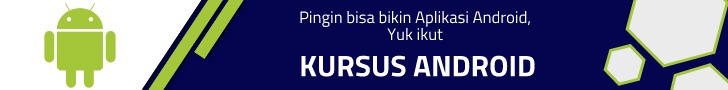Pada tutorial kali ini, kita akan sebuah menu navigasi breadcrumb menggunakan CSS3. Hasil akhir dari menu navigasi tersebut adalah seperti gambar di bawah ini:
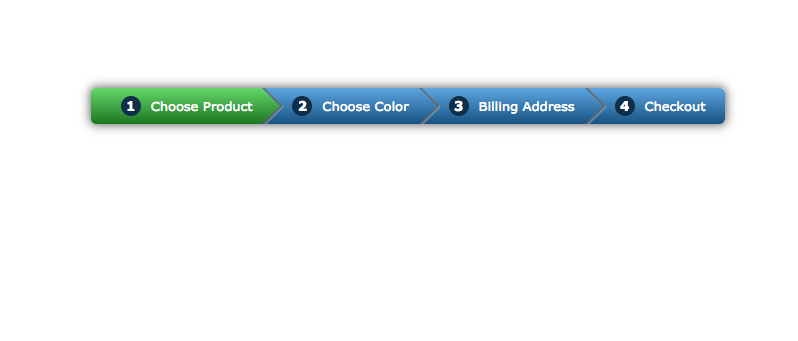
Lihat video cara pembuatannya berikut ini:
Source Code
<html>
<head>
<title>Pure CSS3 Breadcrumb Navigation Menu</title>
<style>
/* Import custom font from google font*/
@import url(http://fonts.googleapis.com/css?family=Noto+Serif);
body {
font-family: 'Noto Serif', Verdana, Arial;
font-size:13px;
padding-top: 100px;
text-align:center;
}
.breadcrumb {
display:inline-block;
box-shadow: 0 0 15px 1px rgba(0,0,0,0.6);
border-radius: 5px;
overflow:hidden;
counter-reset:flag;
}
.breadcrumb a {
display:block;
float:left;
text-decoration:none;
padding: 0 10px 0 60px;
line-height:36px;
background: linear-gradient(#5DA6E1,#185282);
color:white;
position:relative;
}
.breadcrumb a.active, .breadcrumb a:hover {
background: linear-gradient(#64D86A, #1D7521);
}
.breadcrumb a.active:after, .breadcrumb a:hover:after {
background: linear-gradient(135deg,#64D86A, #1D7521);
}
.breadcrumb a:after {
content:'';
width: 36px;
height:36px;
background:linear-gradient(135deg,#5DA6E1,#185282);
position:absolute;
top:0px;
z-index:1;
right:-18px;
-webkit-transform: scale(0.707) rotate(45deg);
-moz-transform: scale(0.707) rotate(45deg);
-o-transform: scale(0.707) rotate(45deg);
transform: scale(0.707) rotate(45deg);
border-radius: 0 0 0 30px;
box-shadow: 2px -2px 1px 1px rgba(0,0,0,0.5),
3px -2px 1px 1px rgba(255,255,255,0.6);
}
.breadcrumb a:last-child:after {
content:none;
}
.breadcrumb a:last-child {
padding-right:20px;
border-radius: 0 5px 5px 0;
}
.breadcrumb a:before {
content:counter(flag);
counter-increment:flag;
width: 20px;
height:20px;
background:#0E2F4A;
font-weight:bold;
position:absolute;
top:0px;
left:30px;
line-height:20px;
margin:8px 0;
border-radius: 100%;
}
</style>
</head>
<body>
<div class="breadcrumb">
<a href="#" class="active">Choose Product</a>
<a href="#">Choose Color</a>
<a href="#">Billing Address</a>
<a href="#">Checkout</a>
</div>
</body>
</html>